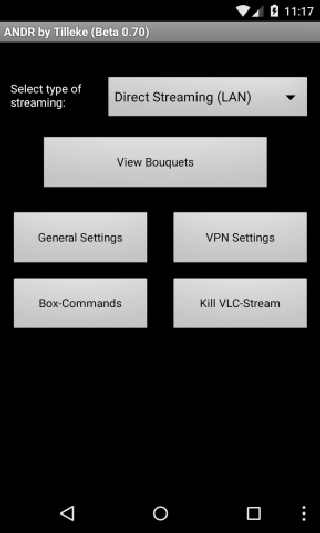ANDR 0.70
Free Version
Publisher Description
ANDR - now with streaming in Local LAN and remotely over 3G/HDSPA/WIFI. Works with most Enigma-based receivers (Enigma1 and Enigma2) such as Dreambox, xTrend, VU+ etc. For video-streaming, players such as vPlayer, MX Video Player and DaroonPlayer are supported.
Beta 0.70 of October 15, 2015
ANDR is an application for Dreambox-owners (or any Enigma1- or Enigma2-based satellite-receiver) which lets you watch your Dreambox on your Android via streaming in LAN and remotely over 3G/HDSPA/WIFI. It will later on also replace your real remote-control with an virtual one so you can control your Dreambox directly from your device.
However, ANDR in this moment, is very simple and basic since it is in an early stage of development and currently it does not yet support features such as EPG, Remote Control, Timer Management etc.
Mainly, it was written quickly to test streaming and this beta release supports streaming (in Local LAN and remotely over 3G/HDSPA/WIFI) both for Enigma and Enigma2.
However, please note this is still a BETA and errors may occur. Since the streaming-part works well, I decided to make it available on the Google Play.
Note: What regards streaming over 3G/HDSPA, you should be aware of the fact that watching a stream from your Dreambox over 3G will consume a lot of data-traffic so you should have a contract with your mobile-operator which permits you unlimited data or at least a lot of data for a fixed price. However, if you are using ANDR for streaming within your Local LAN (using WIFI), then of course you will not consume any data-traffic on your mobile network.
Read carefully the instructions, especially what regards setting up 3G-streaming (VPN- e HTTP-modes). The instructions can be read by clicking on your Menu-button.
For those using VLC (for instance for 3G-streaming), please note that from version 2.0.0 (and later) of VLC, there seems to be a problem with the way ANDR comunicates with VLC. Please install an earlier version of VLC. You can find previous versions here: http://download.videolan.org/pub/videolan/vlc/. I suggest version 1.0.5. I will verify the problem with VLC 2.0.0 and later versions and fix it for next release.
If you have any questions, please use the forum indicated in the instructions. Please also do not hesitate to send me feedback, bug-reports, suggestions and things you would like to see implemented in a future release.
Finally I want to thank my beta-testers Didier_74, Daniele, Macchese, Vippen, Arshavir, Albertazzi65 and Colin Bell for their invaluable help in testing ANDR.
Change-log (for full change-log, see instructions in the application):
-ANDR beta 0.70 (October 15, 2015) - the app was renamed to ANDR and the app icon was changed. I also modified various lables in the app so they reflect the name change. The same goes for the documentation. I may now start working on this app again. ANDR, in its current state, still remains a beta/experimental release.
-ANDR beta 0.66 (March 31, 2012) - I have not had much time lately so nothing major was added. However, I removed the expiry-date although ANDR still remains a beta/experimental release.
-various releases published between January 5 to May 17, 2011
-ANDR beta 0.45 (January 2, 2011) - first release on Google Play (formerly Android Market)
Good luck and Happy Streaming
Regards,
Tilleke
About ANDR
ANDR is a free app for Android published in the Video Tools list of apps, part of Audio & Multimedia.
The company that develops ANDR is tilleke. The latest version released by its developer is 0.70. This app was rated by 5 users of our site and has an average rating of 4.8.
To install ANDR on your Android device, just click the green Continue To App button above to start the installation process. The app is listed on our website since 2015-10-15 and was downloaded 135 times. We have already checked if the download link is safe, however for your own protection we recommend that you scan the downloaded app with your antivirus. Your antivirus may detect the ANDR as malware as malware if the download link to tillekesoft.AndroidDreamer is broken.
How to install ANDR on your Android device:
- Click on the Continue To App button on our website. This will redirect you to Google Play.
- Once the ANDR is shown in the Google Play listing of your Android device, you can start its download and installation. Tap on the Install button located below the search bar and to the right of the app icon.
- A pop-up window with the permissions required by ANDR will be shown. Click on Accept to continue the process.
- ANDR will be downloaded onto your device, displaying a progress. Once the download completes, the installation will start and you'll get a notification after the installation is finished.